Overview
Composable Dataflows allow you to create individual package and import them to create dataflows. They are a great way to organize and reuse your code in large dataflows. For simple dataflows, we recommend using Inline Dataflows.
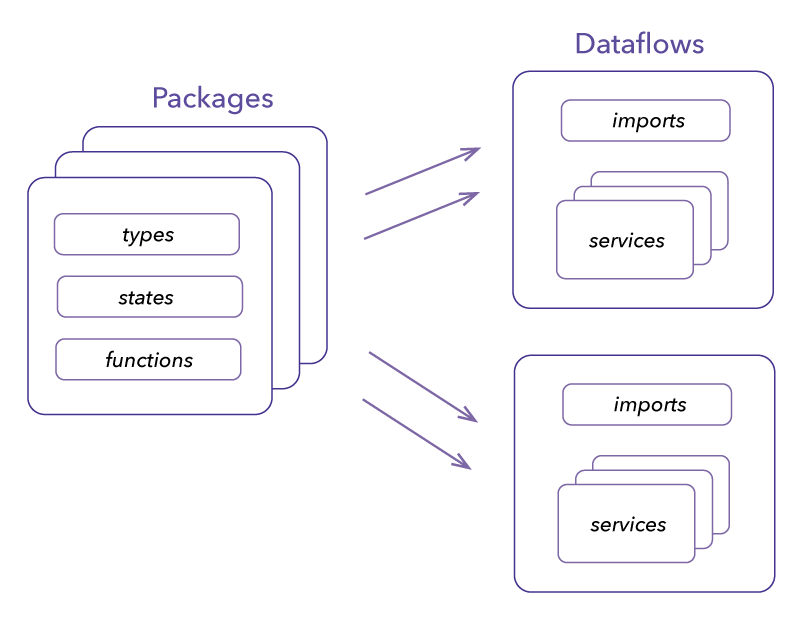
Directory Structure
Dataflow and packages require a definition file for code generation and composition:
- sdf-package.yaml - code generation definitions
- dataflow.yaml - composition definitions
Consequently, each dataflow and package must have its dedicated directory.
For example, a dataflow named split-sentence and a package sentence:
split-sentence
├── dataflow.yaml
└── packages
├── sentence
│ └── sdf-package.yaml
While placing the packages inside a dataflow is not strictly necessary, it often makes sense.
Packages
Packages are dataflow building blocks of one or more types, states, and functions. You can structure all the components in one package or divide them by responsibility across multiple packages. The packages also allow hierarchical imports, where a package can use other packages' types, states, or functions.
sdf-package.yaml
The SDF command line tool uses the stateful dataflows package definition file sdf-package.yaml to generate the code and state and type definitions for the package. The package file has the following hierarchy:
apiVersion: <version>
meta:
name: <package-name>
version: <package-version>
namespace: <package-namespace>
imports:
- pkg: <package-namespace>/<package-name>@<package-version>
types:
- name: <type-name>
functions:
- name: <function-name>
states:
- name: <state-name>
types:
<type-name>: <type-props>
states:
<state-name>: <state-props>
functions:
<function-name>:
operator: <operator-type>
states:
- name: <state-name>
inputs:
- name: <input-name>
type: <input-type>
output:
type: <output-type>
optional: <boolean, default to false>
dev:
converter: <converter-props>
imports:
- pkg: <package-namespace>/<package-name>@<package-version>
path: <relative-path>
The sections are as follows:
meta- metadata about the packageimports- imports other packages' types, states, functionstypes- defines types used in the packagestates- defines states used in functionsfunctions- defines functions in the packagedev- defines substitutions used during development and test
The Dataflow
The dataflow imports functions, types, and states from one more package. Packages may also import components from others; however, dataflow maintains the final composition.
dataflow.yaml
The SDF command line tool uses the dataflow definition file dataflow.yaml to assemble the data application, and it has the following hierarchy:
apiVersion: <version>
meta:
name: <dataflow-name>
version: <dataflow-version>
namespace: <dataflow-namespace>
imports:
- pkg: <package-namespace>/<package-name>@<package-version>
types:
- name: <type-name>
functions:
- name: <function-name>
states:
- name: <state-name>
config:
converter: <converter-props>
consumer: <consumer-props>
types:
<type-name>: <type-props>
topics:
<topic-name>: <topic-props>
services:
<service-name>:
sources:
-type: <source-props>
states:
<state-name>: <state-props>
transforms:
- operator: <operator-type>
uses: <imported-function-name>
sinks:
- type: <sink-props>
dev:
converter: <converter>
imports:
- pkg: <package-namespace>/<package-name>@<package-version>
path: <relative-path>
The sections are as follows:
meta- metadata about the packageimports- imports other packages' types, states, functionsconfig- short for configurations, holds the default configurations.types- defines types used in the packagetopics- defines topics used in the packagestates- defines states used in functionsservices- defines the service propertiessources- defines the source topics used in the servicestates- defines the state properties used in the servicetransforms- defines the list of operators and the imported functions used in the servicesinks- defines the sink topics used in the service
dev- defines substitutions used during development and test
The dataflow file has other variants such as window and partitions, which are omitted for simplicity. For additional details check the Dataflow file section.
Getting started
See next section for a quickstart.