Create a Data Pipeline from HTTP to SQL
This guide expects your Fluvio Cluster is already installed. If you need to install it, please follow the instructions here!
Connector Pipeline
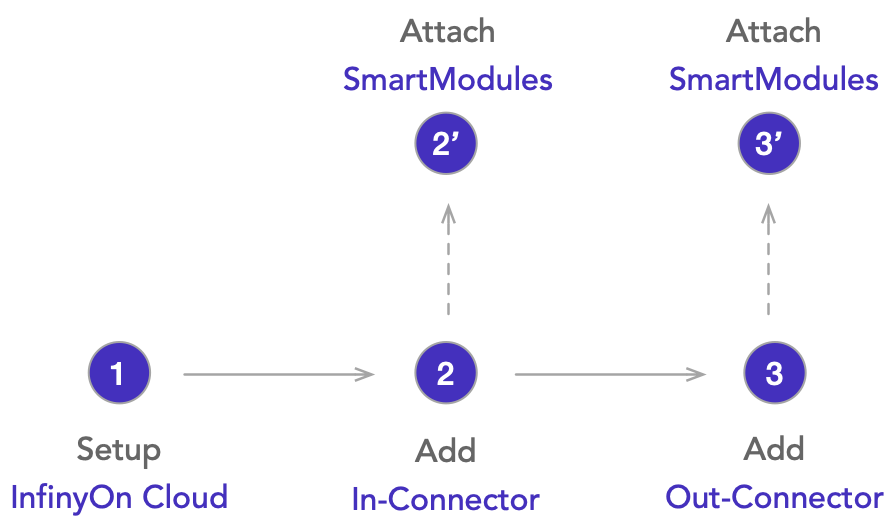
There are two main steps for this tutorial:
- Creating an Inbound HTTP Connector to collect JSON
- Receive data without any modifications
- JSON to JSON transformation before send to topic
- Creating an Outbound SQL Connector to insert the input JSON into a database
- Basic insert
- JSON to JSON transformation before insert
We will be looking at the Inbound HTTP Connector setup, and connecting to the castfact.ninja database to ingest and store JSON data into a topic.
The Outbound connector will be using a PostgreSQL database. It will listen to the topic for new records and insert them into a table.
You can use your own PostgreSQL instance, if it can be reached over the internet. But you can still follow along by creating a PostgreSQL database at a hosting service, such as ElephantSQL.
Connectors
If you wish to automatically collect information from one source and send it to Fluvio, or send data from Fluvio to location, Connectors are the way to go. When given the information on the interface through the Connector configuration file, Fluvio can poll a multitude of input types.
Connector Configuration
A detailed description of the Connector configuration file can be found in the Connector Configuration page.
Inbound Connector
For the HTTP-specific parameters you will need to specify the link it is polling, and the interval at which it polls.
All versions are marked with x.y.z. To find the latest version, run:
fluvio hub connector listfluvio hub smartmodule list
apiVersion: 0.1.0
meta:
version: x.y.z
name: cat-facts
type: http-source
topic: cat-facts
http:
endpoint: "https://catfact.ninja/fact"
interval: 10s
This creates a connector named cat-facts, that reads from the website https://catfact.ninja/fact every 10 seconds, and produces to the topic cat-facts.
Testing the Inbound Connector
You can register the connector to Fluvio with fluvio cloud connector create --config=<config-file.yaml>
$ fluvio cloud connector create --config=catfacts-basic-connector.yml
You can use fluvio cloud connector list to view the status of the connector.
$ fluvio cloud connector list
NAME TYPE VERSION CDK STATUS
cat-facts http-source 0.1.0 V3 Running
And fluvio consume to view the incoming data in the topic.
$ fluvio consume cat-facts-data -dT4
Consuming records starting 4 from the end of topic 'cat-facts-data'
{"fact":"A cat lover is called an Ailurophilia (Greek: cat+lover).","length":57}
{"fact":"British cat owners spend roughly 550 million pounds yearly on cat food.","length":71}
{"fact":"Fossil records from two million years ago show evidence of jaguars.","length":67}
{"fact":"Relative to its body size, the clouded leopard has the biggest canines of all animals\u2019 canines. Its dagger-like teeth can be as long as 1.8 inches (4.5 cm).","length":156}
Inbound Connector with JSON to JSON transformation before writing to topic
All Inbound Connectors support transformations which are applied before the data is sent to the topic. We can extend our config file to add an additional JSON to JSON transformation to records.
apiVersion: 0.1.0
meta:
version: x.y.z
name: cat-facts-transformed
type: http-source
topic: cat-facts-data-transformed
http:
endpoint: https://catfact.ninja/fact
interval: 10s
transforms:
- uses: infinyon/jolt@x.y.z
with:
spec:
- operation: default
spec:
source: "http"
In this config, we add the field source with the static value http to every record. Note that if the field
already exists, it will not be overwritten.
Before we create the connector we need to add infinyon/jolt@x.y.z SmartModule to the cluster. This SmartModule uses a domain specific language (DSL) called Jolt, to specify a transformation of input JSON to another shape of JSON data.
Let's download this SmartModule from the SmartModule Hub.
$ fluvio hub sm download infinyon/jolt@x.y.z
Then, we create a connector just like before
$ fluvio cloud connector create --config catfacts-basic-connector-with-transform.yaml
And fluvio consume to view the transformed data in the topic.
$ fluvio consume cat-facts-data-transformed -dT4
Consuming records starting 4 from the end of topic 'cat-facts-data-transformed'
{"fact":"The Amur leopard is one of the most endangered animals in the world.","length":68,"source":"http"}
{"fact":"Some cats have survived falls of over 65 feet (20 meters), due largely to their “righting reflex.” The eyes and balance organs in the inner ear tell it where it is in space so the cat can land on its feet. Even cats without a tail have this ability.","length":249,"source":"http"}
{"fact":"In Holland’s embassy in Moscow, Russia, the staff noticed that the two Siamese cats kept meowing and clawing at the walls of the building. Their owners finally investigated, thinking they would find mice. Instead, they discovered microphones hidden by Russian spies. The cats heard the microphones when they turned on.","length":318,"source":"http"}
{"fact":"Cats can be right-pawed or left-pawed.","length":38,"source":"http"}
Outbound Connector
Setup
For the SQL Outbound connector example, we will need to create a table in our Postgres database.
Run this query in your database before starting any Outbound connectors.
D create table animalfacts(length integer, raw_fact_json jsonb)
We also need to run a few commands with fluvio to download some prepackaged SmartModules from the SmartModule Hub to attach to the Outbound Connector.
This SmartModule will do a basic mapping of the JSON input into a SQL statement for the Outbound SQL connector
$ fluvio hub sm download infinyon/json-sql@0.2.1If you have not added infinyon/jolt@x.y.z SmartModule on previous steps, we need to add it as well:
$ fluvio hub smartmodule download infinyon/jolt@0.4.1
For more info about the SmartModule Hub, check out the Hub Overview page
Outbound SQL with basic SQL inserts
In this connector, we will listen in on the cat-facts topic. Whenever a new fact is produced to the topic, the Outbound SQL connector will insert the record into a table named animalfacts. The length in one column called length and the entire JSON in another column raw_fact_json.
# sql.yaml
apiVersion: 0.1.0
meta:
name: simple-cat-facts-sql
type: sql-sink
version: x.y.z
topic: cat-facts
sql:
url: "postgres://user:password@db.postgreshost.example/dbname"
transforms:
- uses: infinyon/json-sql@x.y.z
invoke: insert
with:
mapping:
table: "animalfacts"
map-columns:
"length":
json-key: "length"
value:
type: "int"
default: "0"
required: true
"raw_fact_json":
json-key: "$"
value:
type: "jsonb"
required: true
And we create the Outbound connector just like the Inbound connector
$ fluvio cloud connector create --config sql-basic.yml
connector "simple-cat-facts-sql" (sql-sink) created
After a few seconds, we can see data in the PostgreSQL table,
D select * from animalfacts;
+--------+-----------------------------------------------------------------------------------------------------------------------------------------------------------------------------------------------------------------------------------+
| length | raw_fact_json |
|--------+-----------------------------------------------------------------------------------------------------------------------------------------------------------------------------------------------------------------------------------|
| 74 | {"fact": "A cat’s jaw can’t move sideways, so a cat can’t chew large chunks of food.", "length": 74} |
| 110 | {"fact": "Unlike humans, cats are usually lefties. Studies indicate that their left paw is typically their dominant paw.", "length": 110} |
| 114 | {"fact": "A commemorative tower was built in Scotland for a cat named Towser, who caught nearly 30,000 mice in her lifetime.", "length": 114} |
| 98 | {"fact": "Statistics indicate that animal lovers in recent years have shown a preference for cats over dogs!", "length": 98} |
| 78 | {"fact": "Approximately 1/3 of cat owners think their pets are able to read their minds.", "length": 78} |
| 95 | {"fact": "At 4 weeks, it is important to play with kittens so that they do not develope a fear of people.", "length": 95} |
| 46 | {"fact": "Jaguars are the only big cats that don't roar.", "length": 46} |
| 31 | {"fact": "Female felines are \\superfecund", "length": 31} |
+--------+-----------------------------------------------------------------------------------------------------------------------------------------------------------------------------------------------------------------------------------+
Outbound SQL with JSON to JSON transformation before insert
In this connector, we will listen in on the cat-facts topic.
But before we insert into the database, we specify a transformation. The resulting JSON we see inserted in the table has the length removed, and adds type: cat to every JSON.
apiVersion: 0.1.0
meta:
name: transform-cat-facts-sql
type: sql-sink
version: x.y.z
topic: cat-facts-data
sql:
url: "postgres://user:password@db.postgreshost.example/dbname"
transforms:
- uses: infinyon/jolt@x.y.z
with:
spec:
- operation: shift
spec:
fact: "animal.fact"
length: "length"
- operation: default
spec:
animal:
type: "cat"
- uses: infinyon/json-sql@x.y.z
with:
invoke: insert
mapping:
table: "animalfacts"
map-columns:
"length":
json-key: "length"
value:
type: "int"
default: "0"
required: true
"raw_fact_json":
json-key: "animal"
value:
type: "jsonb"
required: true
Create another connector with our transformations.
$ fluvio cloud connector create --config sql-transform.yml
connector "transform-cat-facts-sql" (sql-sink) created
After a few seconds, we can see data in the PostgreSQL table with our configured transformations.
D select * from animalfacts;
+--------+-----------------------------------------------------------------------------------------------------------------------------------------------------------------------------------------------------------------------------------+
| length | raw_fact_json |
|--------+-----------------------------------------------------------------------------------------------------------------------------------------------------------------------------------------------------------------------------------|
| 58 | {"fact": "A cat can spend five or more hours a day grooming himself.", "type": "cat"} |
| 110 | {"fact": "Unlike humans, cats are usually lefties. Studies indicate that their left paw is typically their dominant paw.", "type": "cat"} |
| 163 | {"fact": "Retractable claws are a physical phenomenon that sets cats apart from the rest of the animal kingdom. I n the cat family, only cheetahs cannot retract their claws.", "type": "cat"} |
| 78 | {"fact": "Approximately 1/3 of cat owners think their pets are able to read their minds.", "type": "cat"} |
| 145 | {"fact": "A sexually-active feral tom-cat \\owns\\\" an area of about three square miles and \\\"\"sprays\\\"\" to mark his territory with strong smelling urine.\"\"\"", "type": "cat"} |
| 149 | {"fact": "It has been scientifically proven that owning cats is good for our health and can decrease the occurrence of high blood pressure and other illnesses.", "type": "cat"} |
| 73 | {"fact": "In relation to their body size, cats have the largest eyes of any mammal.", "type": "cat"} |
+--------+-----------------------------------------------------------------------------------------------------------------------------------------------------------------------------------------------------------------------------------+
Deleting connectors
To stop the traffic from all the connectors, you run fluvio cloud connector delete <connector name>.
This will delete the connector, but not the topic is was attached to
$ fluvio cloud connector delete cat-facts cat-facts-transformed simple-cat-facts-sql transform-cat-facts-sql
connector "cat-facts" deleted
connector "cat-facts-transformed" deleted
connector "simple-cat-facts-sql" deleted
connector "transform-cat-facts-sql" deleted
Conclusion
We used the Inbound HTTP Connector to ingest JSON data from an endpoint and save it in a topic. We configured transformation of outgoing JSON records.
There was a brief introduction to the SmartModule Hub, which enabled the Outbound SQL connector to consume data.
With the Outbound SQL Connector, we utilized SmartModules in two different ways.
- Basic insert into a table, with a simple mapping of JSON fields into columns
- Configured transformation of the incoming JSON before following the same mapping process